Add a link to your homescreen
By adding a link to your homescreen, you can use dvrtimecalc just like an app. It'll even work with no data connection.
iOS
Step 1 - Open Safari and go to www.dvrtimecalc.uk
Step 2 - Click on the Share button on the safari toolbar and select 'Add To Home Screen'


Step 3 - Rename the link if you want, then click 'Add'
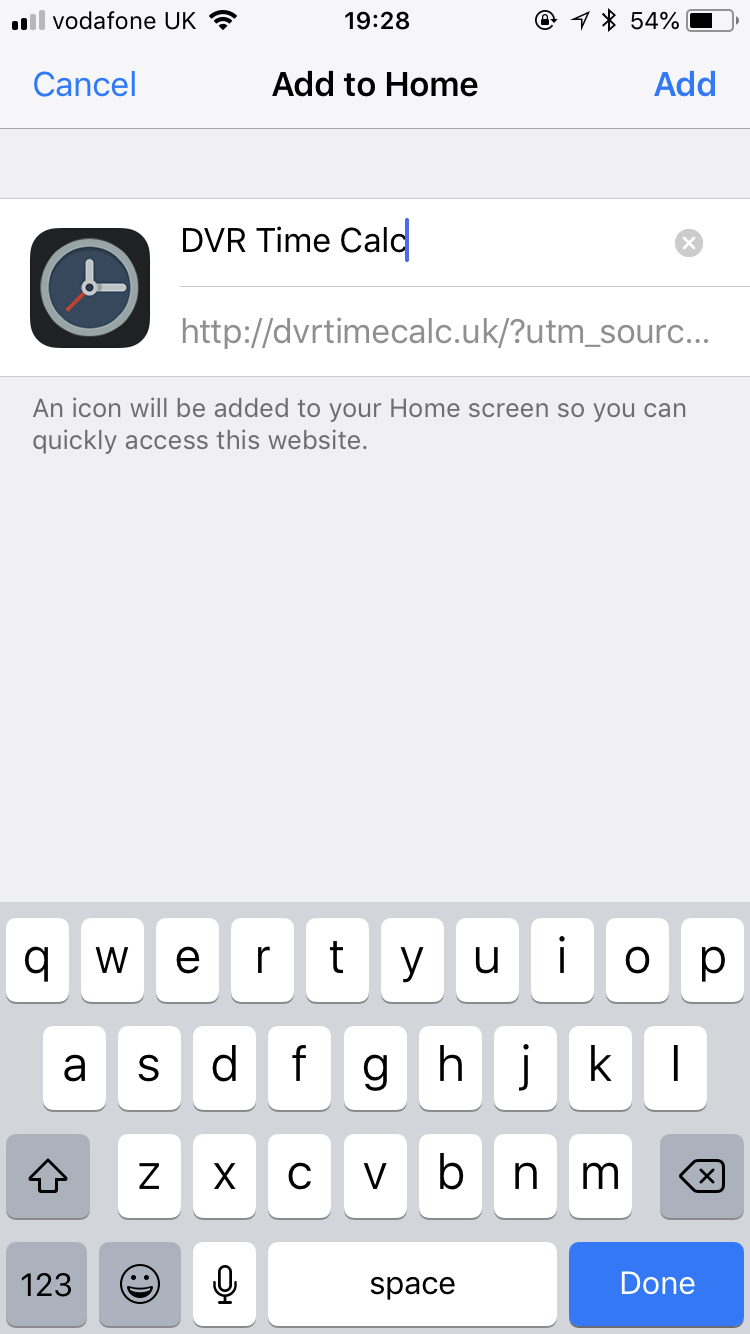
Android
Step 1 - Open Chrome and go to www.dvrtimecalc.uk
Step 2 - Click on the Menu button and select 'Add To Home Screen'
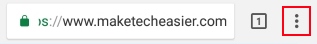
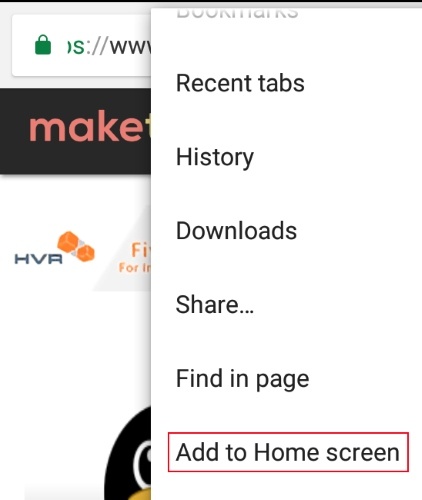
Step 3 - Rename the link if you want, then click 'Add'